Your low-end smartphone users? Or you don't have enough money to buy a high end smartphone features with fingerprint? Calm down, you can still enjoy similar features using free applications directly from your smartphone. The name of the application is App Lock Finger Print developed by SUXD.
These applications are already available for free Play in the Store, and you can download it on your smartphone. These applications can run on Android devices at a minimum 4.1 the Jelly Bean as well as having a rear camera with autofocus feature.
Why would the rear camera is very important? Yes, because these applications rely on a rear camera to scan Your fingerprint pattern. By activating the locking using the fingerprint pattern, then you can lock a variety of possible applications such as fuel, messages, calls, gallery, and others.
How to set it up is quite easy, if you have to download and install the application please follow the following ways.
Why would the rear camera is very important? Yes, because these applications rely on a rear camera to scan Your fingerprint pattern. By activating the locking using the fingerprint pattern, then you can lock a variety of possible applications such as fuel, messages, calls, gallery, and others.
How to set it up is quite easy, if you have to download and install the application please follow the following ways.
- Open the application App Finger Print Lock.
- Then select the Finger to Enroll, in this section you will be told to choose which parts of the finger will be a key to unlock the control.
- Then put the finger you have selected fore camera at a distance of 7-10 cm.
- After that put the finger on the line that has formed a finger, put your finger into the line is green, if the color is still red mark your finger has not been in the right position.
- You will be prompted to scan Your fingerprint several times to ensure the accuracy of Your fingerprint pattern.
- When you are finished scanning the fingerprints, you only need to enable accessibility permits, after active you can select any application that wants to be locked and unlocked it should use Your fingerprint.
- If Your fingerprint scan prints correctly, then the application will be locked open after successful scanning. If the finger verify finger pattern does not match the pattern that has been recorded, then applications locked will not open and will return home screen.
Not only the locking applications using fingerprint, you can also use features such as pattern and pin. By using this application we can also feel the existing fingerprint sensor features in high-end smartphones. So no need to buy a high-end smartphone that cost dearly just to simply try the sensor fingerprint.







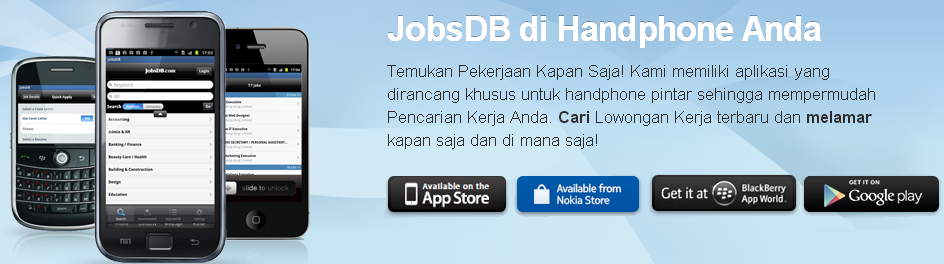


0 Response to "Want to try the features Fingerprint on your Smartphone? try Free Android Apps Here"
Post a Comment